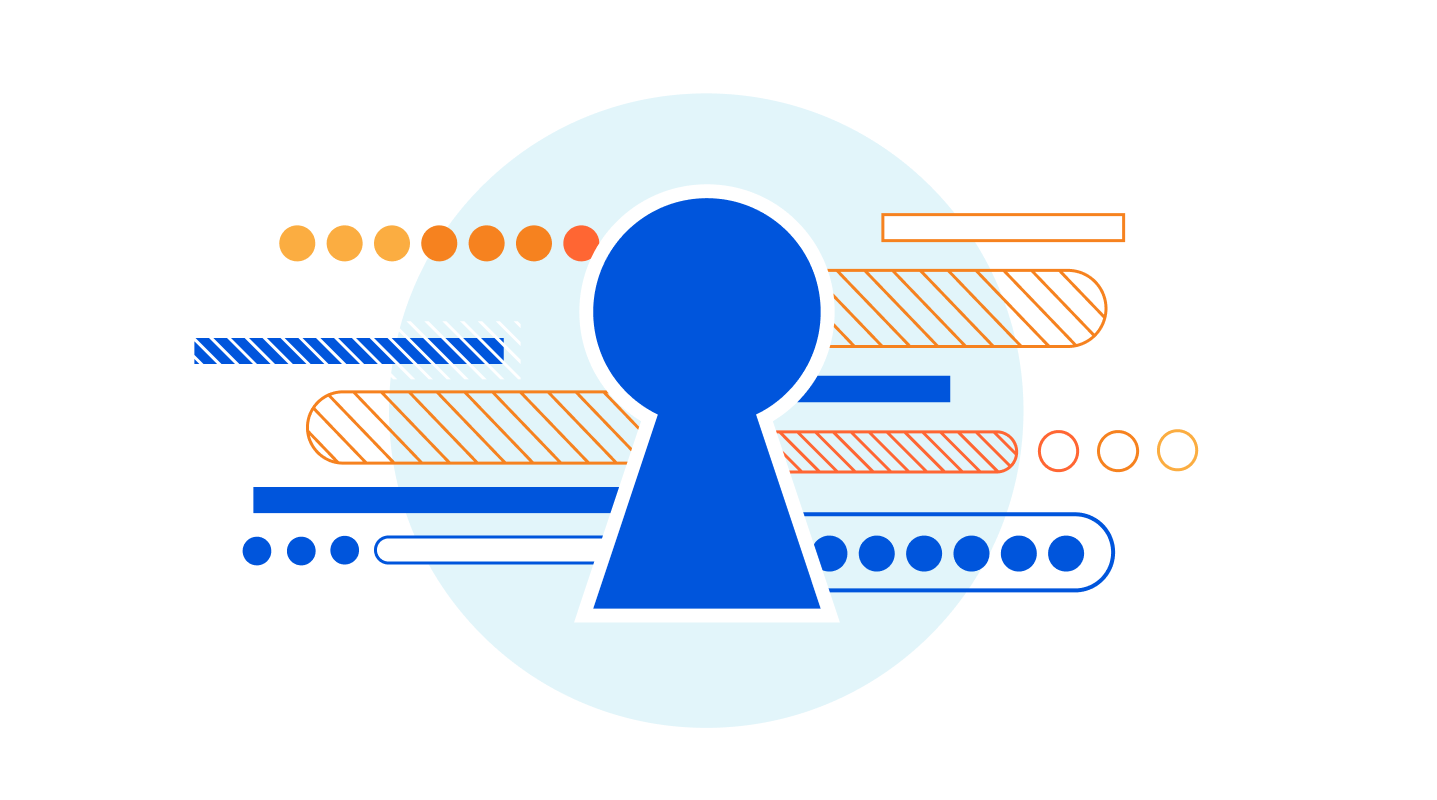
How to Decrypt Facebook Passwords Online for Free: A Step-by-Step Guide
Have you ever wondered how to decrypt Facebook passwords online for free? If you have, then you are not alone. Many people want to access their own or someone else’s Facebook account for various reasons, such as checking messages, spying on activities, or recovering forgotten passwords. However, decrypting Facebook passwords is not an easy task, as they are encrypted using complex algorithms and stored securely by the web browsers.
Fortunately, there are some tools and methods that can help you decrypt Facebook passwords online for free, without requiring any technical skills or hacking knowledge. In this article, we will show you a step-by-step guide on how to use one of these tools, called Facebook Password Decryptor, to recover your Facebook password from 30+ popular web browsers, such as Chrome, Firefox, Internet Explorer, Microsoft Edge, Opera, etc.
What is Facebook Password Decryptor?
Facebook Password Decryptor is a free software that can instantly recover your forgotten Facebook password from 30+ popular web browsers. It is one of the most popular software with over three million downloads worldwide. It works by automatically crawling through each of these web browsers and decrypting the encrypted Facebook account password stored by them.
Facebook Password Decryptor can recover passwords of the following popular social networks:
- TikTok
- VK
- Myspace
- Tumblr
Facebook Password Decryptor can also recover your social network passwords from 25+ web browsers, including:
- Chrome
- Firefox
- Internet Explorer
- Microsoft Edge (old & new)
- Opera Browser
- Apple Safari
- Avant Browser
- Brave Browser
- Chedot Browser
- CCleaner Browser
- Chrome Canary Browser
- CoolNovo Browser
- Coc Coc Browser
- Comodo Dragon
- Comodo IceDragon
- Epic Privacy Browser
- Falkon (QupZilla)
- Flock Browser
- Maxthon Browser
- Orbitum Browser
- Pale Moon Browser
- QQ Browser
- SeaMonkey Browser
- Sleipnir Browser
- Slimjet Browser
- SRWare Iron Browser
- Tor Browser
- Torch Browser
- UC Browser
- Vivaldi Browser
- Waterfox Browser
- Go to the official website of Facebook Password Decryptor and click on the “Download” button. You can also download it from other trusted sources, such as MajorGeeks, Free Download Manager, or Pesktop. Make sure you download the latest version of the software.
- Once the download is complete, run the setup file and follow the instructions on the screen to install Facebook Password Decryptor on your computer. The installation process is simple and fast, and you can choose the destination folder and create a desktop shortcut if you want.
- After the installation is finished, you can launch Facebook Password Decryptor from the Start menu or the desktop shortcut. You will see the main interface of the software, which looks like this:
- Launch Facebook Password Decryptor from the Start menu or the desktop shortcut. You will see the main interface of the software, which looks like this:
- Click on the “Start Recovery” button and wait for a few seconds. The software will automatically scan your computer and find all the web browsers and messengers that store your Facebook passwords. It will then decrypt and display them in a table, along with the username, password, application name, and profile path.
- You can right-click on any entry in the table and copy the username or password to the clipboard. You can also double-click on any entry to open the corresponding web browser or messenger and log in to your Facebook account.
- You can save the recovered Facebook password list to a file by clicking on the “Save Report” button. You can choose to save it as an HTML, XML, TEXT, or CSV file. You can also specify the destination folder and file name.
- To backup the recovered passwords, you can save them to a file by clicking on the “Save Report” button. You can choose to save them as an HTML, XML, TEXT, or CSV file. You can also specify the destination folder and file name. You can then copy the file to a safe location, such as a USB drive or a cloud storage service.
- To delete the recovered passwords, you need to clear them from the web browsers and messengers that store them. Depending on which applications you use, you can follow these steps:
- For Google Chrome, go to Settings > Passwords > Saved Passwords and click on the three dots icon next to each password you want to delete. Then click on Remove.
- For Microsoft Edge, go to Settings > Profiles > Passwords and click on the X icon next to each password you want to delete.
- For other web browsers and messengers, refer to their respective settings or help pages for instructions on how to delete saved passwords.
- Use Facebook Password Decryptor only for legitimate purposes, such as recovering your own forgotten password or accessing your own account. Do not use it to hack into someone else’s Facebook account or violate their privacy. This is illegal and unethical, and you may face legal consequences.
- Be careful when downloading and installing Facebook Password Decryptor from the internet. Make sure you download it from the official website or other trusted sources, such as MajorGeeks, Free Download Manager, or Pesktop. Avoid downloading it from unknown or suspicious websites, as they may contain malware or viruses that can harm your computer.
- Be aware that Facebook Password Decryptor may not work with all web browsers and messengers. It supports 30+ popular web browsers and 10+ popular social networks, but it may not be compatible with some newer or less common applications. You can check the list of supported applications on the official website before using Facebook Password Decryptor.
- Be aware that Facebook Password Decryptor may not be able to recover all your Facebook passwords. Some web browsers and messengers may use advanced encryption methods or store the passwords in a different location that Facebook Password Decryptor cannot access. In that case, you may need to use other methods to recover your password, such as resetting it through email or phone.
- Be aware that Facebook Password Decryptor may trigger some security alerts on your computer or antivirus software. This is because it accesses and decrypts the passwords stored by the web browsers and messengers, which may be considered as suspicious or malicious activities. You can ignore these alerts or whitelist Facebook Password Decryptor on your computer or antivirus software if you trust it.
How to Download and Install Facebook Password Decryptor
Before you can use Facebook Password Decryptor to recover your Facebook password, you need to download and install it on your computer. Here are the steps to do that:

Congratulations! You have successfully downloaded and installed Facebook Password Decryptor on your computer. Now you are ready to use it to decrypt your Facebook passwords online for free.
How to Use Facebook Password Decryptor
After you have downloaded and installed Facebook Password Decryptor on your computer, you can use it to decrypt your Facebook passwords online for free. Here are the steps to do that:

Congratulations! You have successfully used Facebook Password Decryptor to decrypt your Facebook passwords online for free. Now you can access your Facebook account without any hassle.
How to Backup and Delete the Recovered Passwords
After you have used Facebook Password Decryptor to decrypt your Facebook passwords online for free, you may want to backup and delete the recovered passwords for security reasons. Here are the steps to do that:
Congratulations! You have successfully backed up and deleted the recovered passwords. Now you can rest assured that your Facebook passwords are safe and secure.
Some Tips and Warnings for Using Facebook Password Decryptor
Facebook Password Decryptor is a useful tool that can help you decrypt your Facebook passwords online for free, but it also comes with some risks and limitations. Here are some tips and warnings for using Facebook Password Decryptor:
By following these tips and warnings, you can use Facebook Password Decryptor safely and effectively to decrypt your Facebook passwords online for free.
Conclusion
In this article, we have shown you how to decrypt Facebook passwords online for free using Facebook Password Decryptor, a free software that can instantly recover your forgotten Facebook password from 30+ popular web browsers and 10+ popular social networks. We have also given you a step-by-step guide on how to download, install, and use Facebook Password Decryptor, as well as how to backup and delete the recovered passwords. Finally, we have provided you with some tips and warnings for using Facebook Password Decryptor safely and effectively.
We hope you have found this article helpful and informative. If you have any questions or feedback, please feel free to leave a comment below. Thank you for reading!
Conclusion
In this article, we have shown you how to decrypt Facebook passwords online for free using Facebook Password Decryptor, a free software that can instantly recover your forgotten Facebook password from 30+ popular web browsers and 10+ popular social networks. We have also given you a step-by-step guide on how to download, install, and use Facebook Password Decryptor, as well as how to backup and delete the recovered passwords. Finally, we have provided you with some tips and warnings for using Facebook Password Decryptor safely and effectively.
We hope you have found this article helpful and informative. If you have any questions or feedback, please feel free to leave a comment below. Thank you for reading!
https://github.com/mosdicvenge/mypy/blob/master/docs/Symantec%20Procomm%20Plus%204.8%20Free%2027%20%20un%20outil%20indispensable%20pour%20les%20professionnels.md
https://github.com/9irflagVconhi/ember-c3/blob/master/config/Sniper%20Elite%204%20-%20Deathstorm%20Part%203%20Obliteration%20download%20lite%20A%20review%20of%20the%20best%20sniper%20game%20ever.md
https://github.com/spicintuze/flutter_commerce/blob/master/android/HD%20Online%20Player%20(James%20Bond%20The%20Spy%20Who%20Loved%20Me%201977)%20-%20Witness%20the%20Spectacular%20Stunts%20and%20Gadgets.md
https://github.com/querarei/eslint/blob/main/conf/No%20Man%20s%20Land%20Fight%20For%20Your%20Rights%20Game%20The%20Ultimate%20Strategy%20Challenge.md
https://github.com/9tranrePlado/gpt-migrate/blob/main/benchmarks/Serials%20World%20Portable%20V.%203.2.2.029%20Download%20A%20Simple%20and%20Effective%20Solution%20for%20Software%20Licensing.md
https://github.com/ttitlalingter/atom/blob/master/.github/workflows/Antennas%20And%20Wave%20Propagation%20By%20John%20D%20Kraus%204th%20Edition%20Free%20Download%20The%20Best%20Book%20for%20Engineering%20Students%20and%20Professionals.md
https://github.com/trestutiman/startpage/blob/master/img/AUTODATA%203.49%202018%20Crack%20FULL%20.rar%20Tips%20and%20Tricks%20for%20Using%20the%20Program.md
https://github.com/mosdicvenge/mypy/blob/master/docs/Supply%20Chain%20Management%20Sunil%20Chopra%20Pdf%207th%20Editionzip%20A%20Must-Have%20for%20Students%20and%20Professionals.md
https://github.com/lucmokebo/Memex/blob/develop/__mocks__/Forza%20Horizon%202%20PC%20Download%20Nosteam%20Tips%20and%20Tricks%20to%20Optimize%20Your%20Performance%20and%20Fun.md
https://github.com/7fulccontincde/blinker-library/blob/master/src/FM%202010%20Language%20Pack%20[9%20Languag.md
86646a7979
